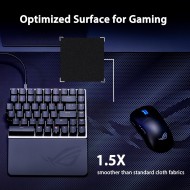ROG Maximus Z790 Apex Encore E-tail Video
- Brand: ASUS
- Model: ROG MAXIMUS Z790 APEX ENCORE
- UPC: 197105361126
- EAN: 4711387361122
- MPN: 90MB1FX0-M0UAY0
- EXTENSIVE GEN 5 x1 onboard M.2 slot, and x2 PCIe 5.0 x16 slots
- MAX. 96GB, DIMM FLEX, AEMP II
- ROG MEMORY FAN KIT
- WIFI 7
- ROG DIMM.2 ROG DIMM.2 Adds x2 M.2 slots in a DIY-friendly shell
- AI OVERCLOCKING Effortless performance boost
- AI COOLING II One-click fan tuning
- 24+0+2 Power Stages TEAMED POWER SOLUTION
- DIY-FRIENDLY DESIGN
Ask a Question About This Product
ROG Maximus Z790 Apex Encore
The ROG Maximus Z790 Apex Encore boasts a sleek all-black design, robust appearance, upgraded power solution and an onboard PCIe® 5.0 M.2 slot for lightning-fast storage. Meanwhile, the ROG Memory Fan Kit offers active cooling to let tinkerers push DDR5 to the limit. And support for Intel® Core™ 14th generation processors lets users set new benchmarks for the wealth of activities that demand peak performance. This motherboard is the ultimate choice for enthusiasts and overclockers seeking style and power in their gaming setup.


- Intel® LGA 1700 Socket: Ready for Intel® Core™ 14th & 13th Gen processors, Intel® Core™ 12th Gen, Pentium® Gold and Celeron® Processors
- Upscaled Power Solution: 24+0+2 power stages with dual ProCool II power connectors, high-quality alloy chokes and durable capacitors to support multi-core processors
- Optimized VRM Thermals: Massive heatsinks with integrated I/O cover, high-conductivity thermal pads, and connected with a heatpipe
- Latest M.2 Support: Onboard PCIe® 5.0 M.2 slot, two onboard PCIe® 4.0 M.2 slots, and two PCIe® 4.0 M.2 slots on an ROG DIMM.2 card, all with substantial cooling solutions
- Abundant Connectivity: USB 20Gbps Type-C® port, USB 20Gbps Type-C® front-panel connector with Quick Charge 4+ up to 60W and USB Wattage Watcher, five additional USB 10Gbps ports, two PCIe 5.0 x16 SafeSlots
- High-Performance Networking: On-board Intel® Wi-Fi 7 (802.11be) and Intel® 2.5 Gb Ethernet with ASUS LANGuard
- Intelligent Control: ASUS-exclusive AI Overclocking, AI Cooling II, AI Networking, Two-Way AI Noise Cancelation, AEMP II, and DIMM Flex to simplify setup and improve performance
- ROG Memory Fan Kit: Cooling solution can unleash memory overclocking up to 8400+ MT/s
- Immersive Audio: ROG SupremeFX ALC4080 codec with Savitech SV3H712 amplifier, along with DTS® Sound Unbound and Sonic Studio
- Unmatched Personalization: ASUS-exclusive Aura Sync RGB lighting, including one RGB header and three addressable Gen 2 RGB headers
- DIY-Friendly Design: PCIe Slot Q-Release, M.2 Q-Latch, Q-Antenna, pre-mounted I/O shield, Q-Code, Q-LED, FlexKey button, Start button, BIOS FlashBack™ button, and Clear CMOS button
- Renowned Software: Bundled 1-year AIDA64 Extreme trial subscription and intuitive UEFI BIOS dashboard with integrated MemTest86
AI OVERCLOCKING
Tuning is now faster and smarter than ever before. ASUS AI Overclocking profiles the CPU and cooling to predict the optimal configuration and push the system to its limits. Predicted values can be engaged automatically or used as a launching ground for further experimentation.
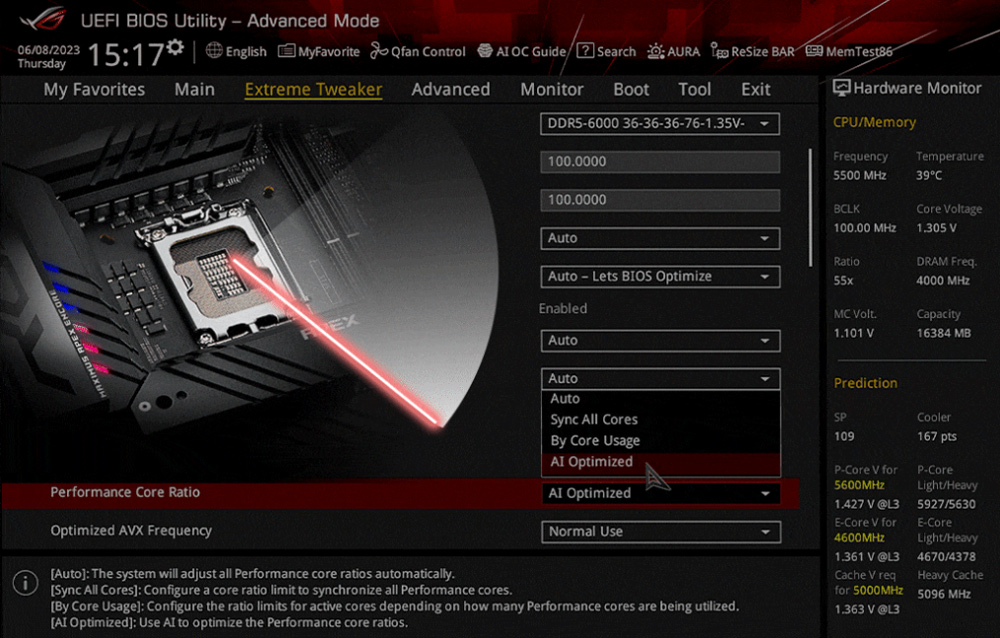
DDR5 DOMINATION
ROG has a long legacy of flexing the fastest memory performance, and DDR5 is no outlier. Thanks to improved signal routing, now enthusiast-grade kits have been driven as far as 8 GT/s on the Maximus Z790 Apex Encore, and who knows how far future DIMMs can go? Seasoned veterans can test their mettle by tinkering with the extensive array of tuning options in the UEFI.
The ROG Maximus Z790 Apex Encore is also equipped with the ROG Memory Fan Kit – a cooling solution to solidify DDR5 stability and unleash memory overclocking. With the ROG Memory Fan Kit, your DDR5 modules can push the boundaries and reach overclocking speeds of 8400+ MT/s. Experience superior cooling performance and unlock the full potential of your memory with ease.
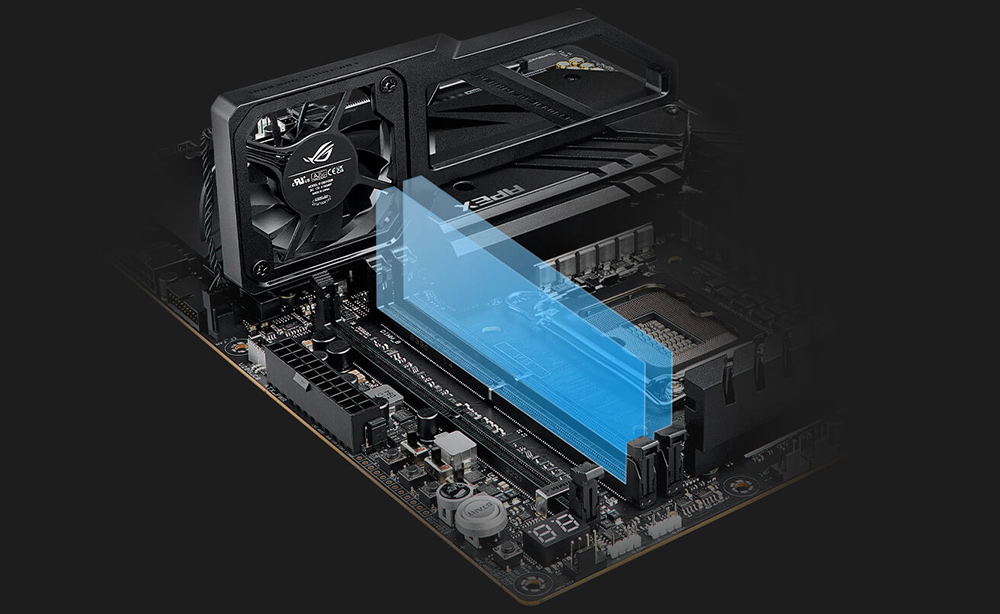
-
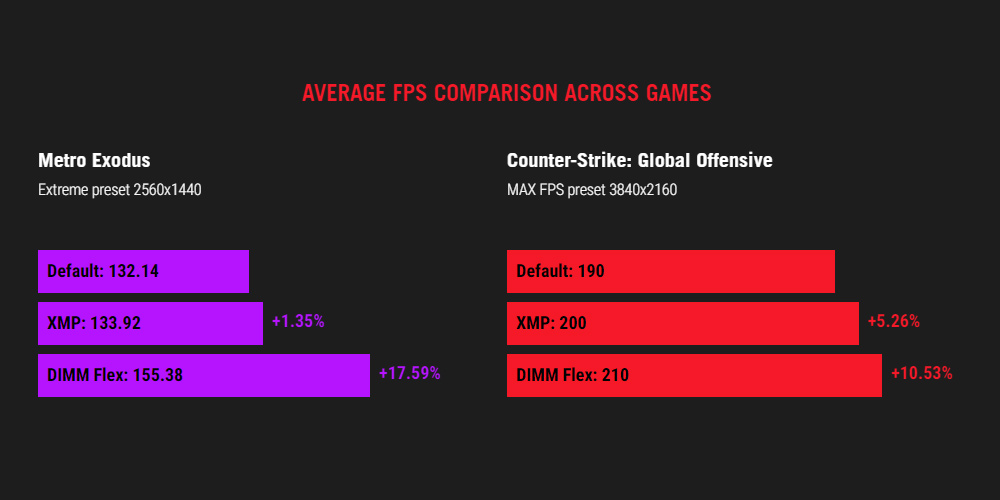
DIMM FLEX
DIMM Flex provides enthusiasts with a powerful new way to overclock their DDR5 memory modules. It employs specialized circuitry that can boost performance or address potential stability issues, depending on temperature readings. When temperatures are nominal, it can use the extra headroom to increase speeds and efficiency. And when temperatures increase, it can adjust memory behavior downward to maintain stability.
Learn more
DIMM Flex QVL List* Results may vary according to the capabilities of your CPU, graphic card, motherboard, and memory modules.
** The comparison chart is based on a test with an Intel Core i9-14900K processor, ROG Strix Z790-E Gaming WiFi II, ROG Strix GeForce RTX™ 4090 OC Edition 24GB graphics card, and G.SKILL DDR5 memory modules (model F5-7200J3646F24GX2-TZ5RK). -
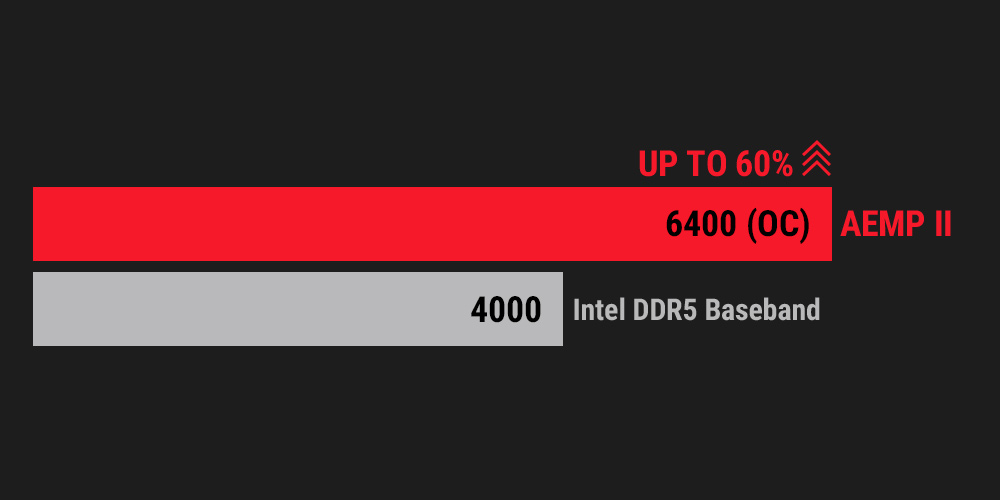
AEMP II
ASUS Enhanced Memory Profile II (AEMP II) is an exclusive firmware feature that allows users to achieve supreme memory performance and compatibility with optimized clock speeds, even when they're using PMIC-restricted memory modules that do not provide an XMP or EXPO profile. Developed through a flexible training method, AEMP II simplifies the process of fine-tuning memory settings beyond the baseline configuration, all while ensuring system stability. This applies whether you are maximizing the potential of an entry-level module or preparing a high-speed kit for ultimate performance.
Now, AEMP II offers even more flexibility. With the latest firmware update, AEMP II allows users to optimize the performance of a four-DIMM DDR5 RAM configuration, even with a mixture of different brands and dies. Increasing the memory capacity of your build by adding additional DIMMs has never been easier — with AEMP II, you can get optimized memory performance even when all four memory modules are not an exact match, provided that all four DIMMs have the same capacity.* Results may vary according to the capabilities of your CPU and memory modules.
** The testing chart is based on a test with an Intel i9-14900K processor and 4x16GB SK Hynix DDR5-5600 non-ECC UDIMMs, model HMCG78AGBUA081N
TEAMED POWER ARCHITECTURE
8 + 8-pin ProCool II power connectors
Dual ProCool connectors ensure a snug and reliable connection to the EPS 12V power lines.24+0+2 power stages
The VRM features 24+0+2 power stages, each rated to handle up to 105 ampsMicroFine alloy chokes
Each power stage is accompanied by a high-permeability alloy-core choke rated to handle 45 amps.SMD capacitors
Input and output filtering is provided by solid-polymer capacitors rated to last thousands of hours at high operating temperatures.
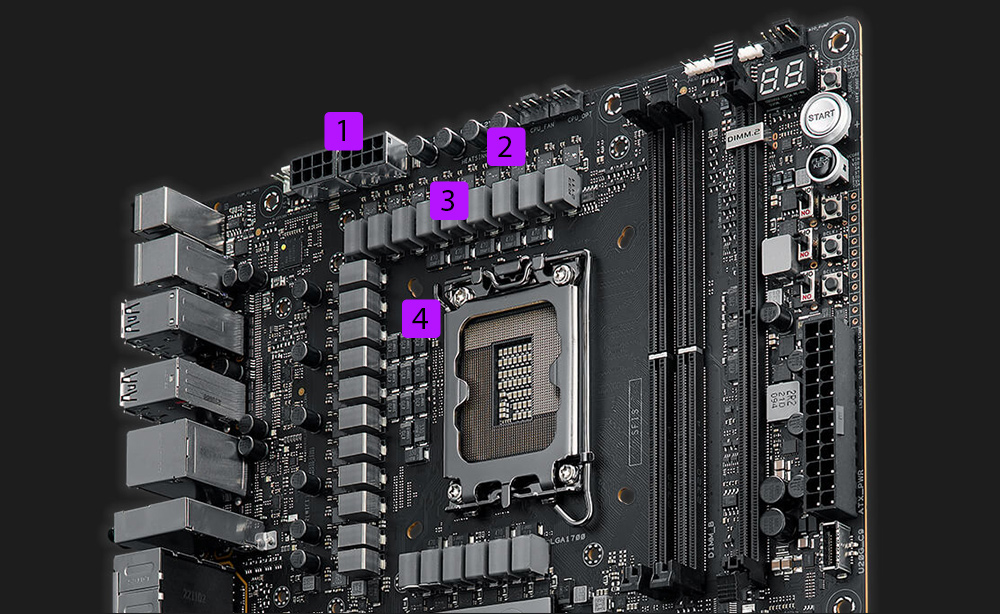
NETWORKING
WIFI 7
Next-gen WiFi 7* chipset introduces all-new ultrawide 320 MHz channel bandwidth in the 6 GHz band and 4096 QAM, delivering up to 2.4X ultra-fast WiFi speeds**. The revolutionary Multi-Link Operation (MLO) provides a more stable WiFi connection and lower latency, unlocking the realms of the unknown in gaming, streaming, and industrial IoT.
Learn more about Multi-Link Operation (MLO) and WiFi 7 technology*WiFi 7 features require onboard WiFi chipset, WiFi AP, and WiFi 7-supported operating systems to support the corresponding features. The 320 Mhz in the 6 GHz band may be unavailable in some regions / countries due to regulatory restrictions. Expected support for Multi-Link Operation (MLO) will be available later this year (October 2023). Please visit the ASUS support page for more information.
**Compared to WiFi 6E2.5Gb ETHERNET
Low-latency gaming, speedy file transfers, and high-resolution video streaming are among the many perks of onboard Intel® 2.5 Gbps Ethernet.

ASUS WIFI Q-ANTENNA
Dual transceivers support the 2.4, 5 and 6 GHz bands to enable faster throughput, with directional sensitivity to improve signal quality and cover greater distances.
Wireless Signal Reception Improvement
Versus previous-generation antenna
Up to +6%
6 GHz
Up to +18%
5/2.4 GHz
FAST CHECK
Armoury Crate’s Fast Check empowers users to rapidly detect WiFi signal strength.
DIRECTION FINDER
Armoury Crate’s Direction Finder* helps users detect the optimal antenna orientation for achieving the best WiFi signal strength.
*The Direction Finder is only compatible with connections in the 5GHz and 6GHz bands

STORAGE
-
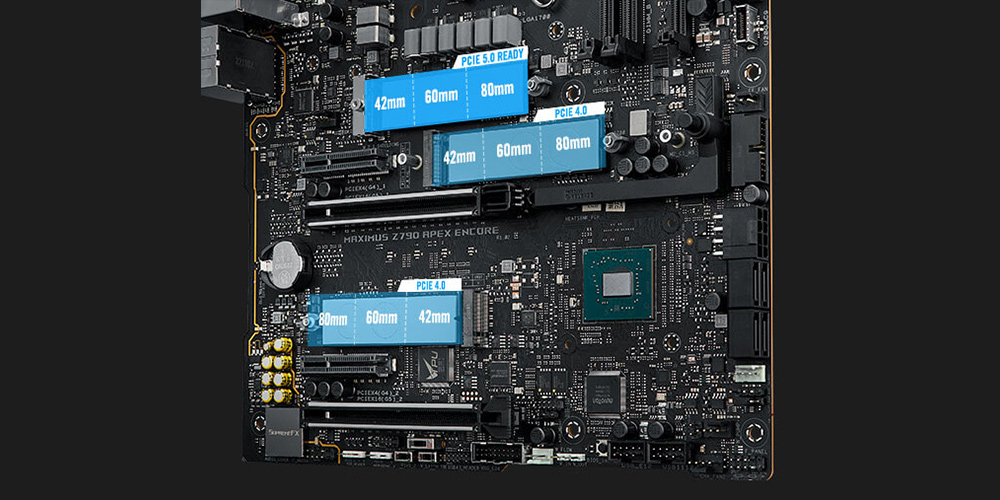
THREE ONBOARD M.2 SLOTS
The ROG Maximus Z790 Apex Encore features three onboard M.2 slots, one of which is PCIe 5.0-ready to offer blistering 16 GB/s speeds, while the others offer still-impressive 8 GB/s over PCIe 4.0 interfaces.
-
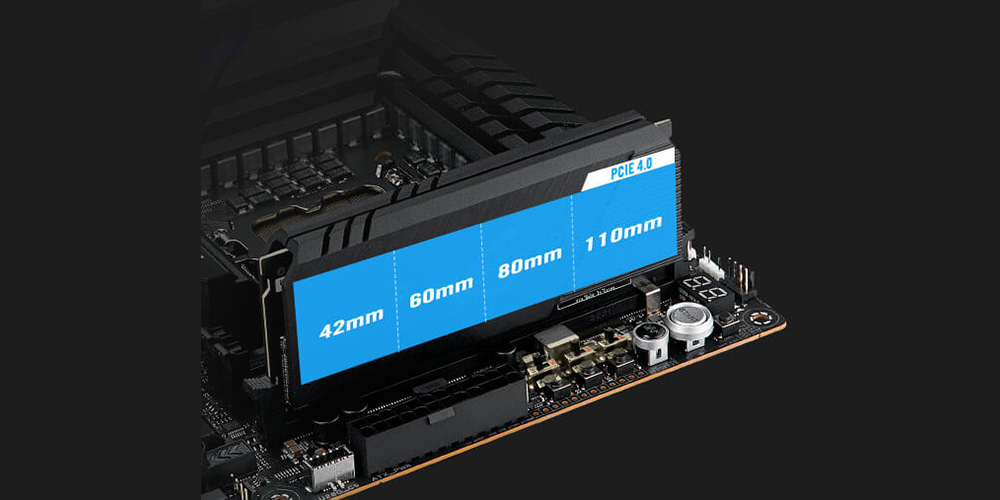
ROG DIMM.2 CARD
The ROG DIMM.2 card allows you to easily mount two M.2 drives next to the memory slots, where its large heatsinks benefit directly from chassis airflow for prime cooling performance.
COOLER BY DESIGN
VRM heatsink array
VRM heatsinks on the MOSFETs and chokes are connected by an embedded heatpipe to increase mass and surface area for dissipation.Extended VRM and M.2 heatsink
An extended heatsink helps further cool the VRM along with an M.2 drive.ROG DIMM.2 card heatsink
Two additional M.2 slots are kept cool with the DIMM.2 card's hefty heatsinks.M.2 heatsinks and backplates
Three onboard M.2 slots are thoroughly cooled with heatsinks and backplates for maximum cooling performance.
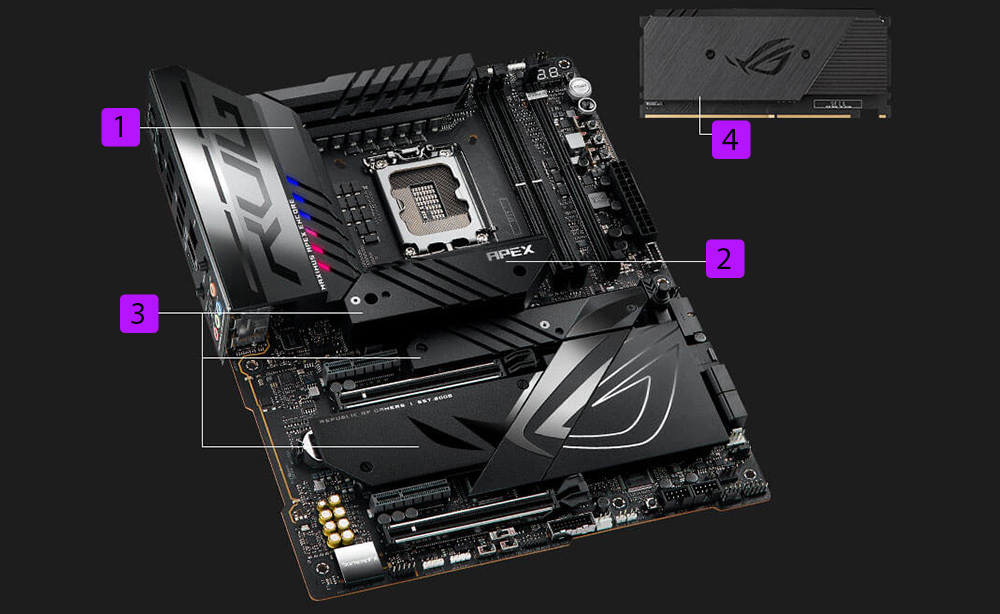
USB 20Gbps TYPE-C
ROG Maximus Z790 Apex Encore comes loaded with two USB 20Gbps Type-C® connectors. One is a port on the rear I/O; the other can be attached to the chassis front panel and it also features Quick Charge 4+ technology to quickly charge devices at up to 60W*
* Requires a PCIe power supply cable to be plugged into the nearby 8-pin connector.

DIY-FRIENDLY FEATURES
-
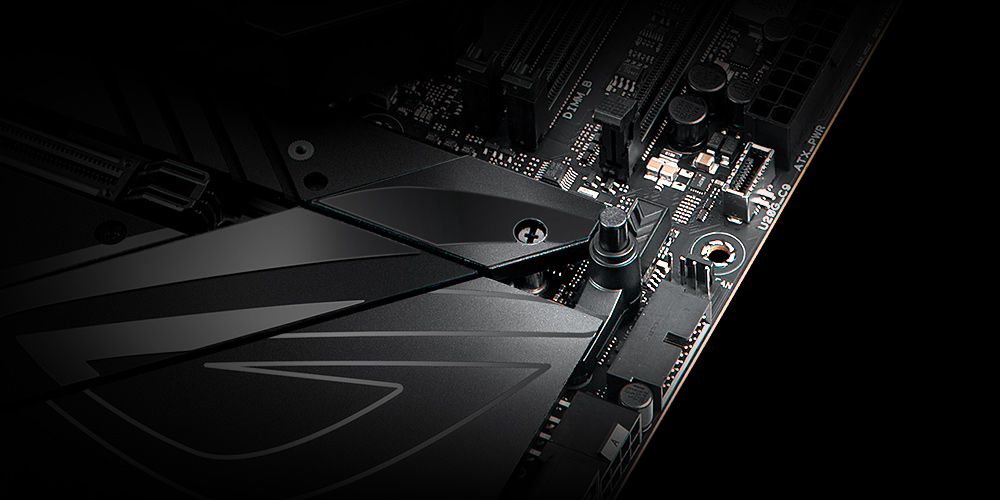
PCIE® SLOT Q-RELEASE
A physical button unlocks the first PCIe slot’s security latch with one tap, greatly simplifying the process of detaching a PCIe card from the motherboard when it’s time to upgrade to a new GPU or other compatible device.
-
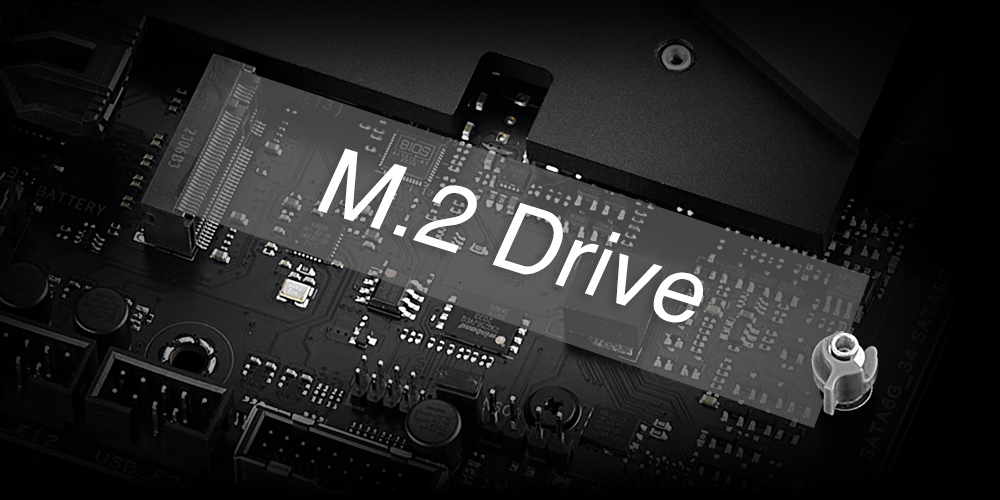
M.2 Q-LATCH
The innovative Q-Latch makes it easy to install or remove an M.2 SSD without the need for specific tools. The design employs a simple locking mechanism to secure the drive and neatly eliminate traditional screws.
-

Q-ANTENNA
With Q-Antenna, attaching a WiFi antenna to your PC is now easy and fast. Instead of slowly rotating two fasteners until they finally lock in, they just snap into place. Less hassle, and more consistent performance.
-
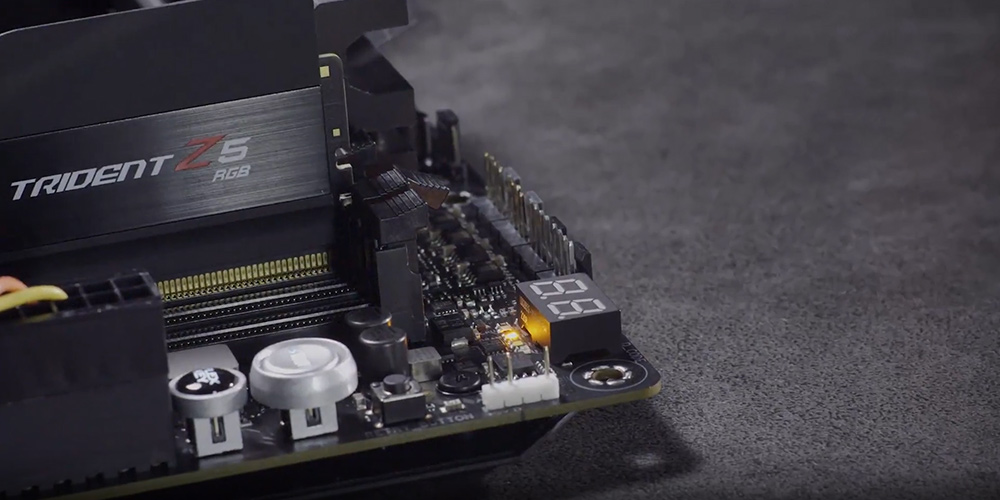
Q-LED
The on-board Q-LED troubleshooting lights give PC builders a quick indicator to confirm that key components ― CPU, RAM, graphics card, storage devices ― are functioning normally during startup. Builders can use the Q-LED feature to correct power delivery issues affecting their motherboard, and it can also alert them when memory modules have not been properly installed--even before attempting to boot a newly built PC.
| Motherboard | |
| MOB Chipset | Intel Z790 |
ASUS India | Official support
https://www.asus.com/in/support/service-center/india/
https://www.asus.com/in/support/callus/