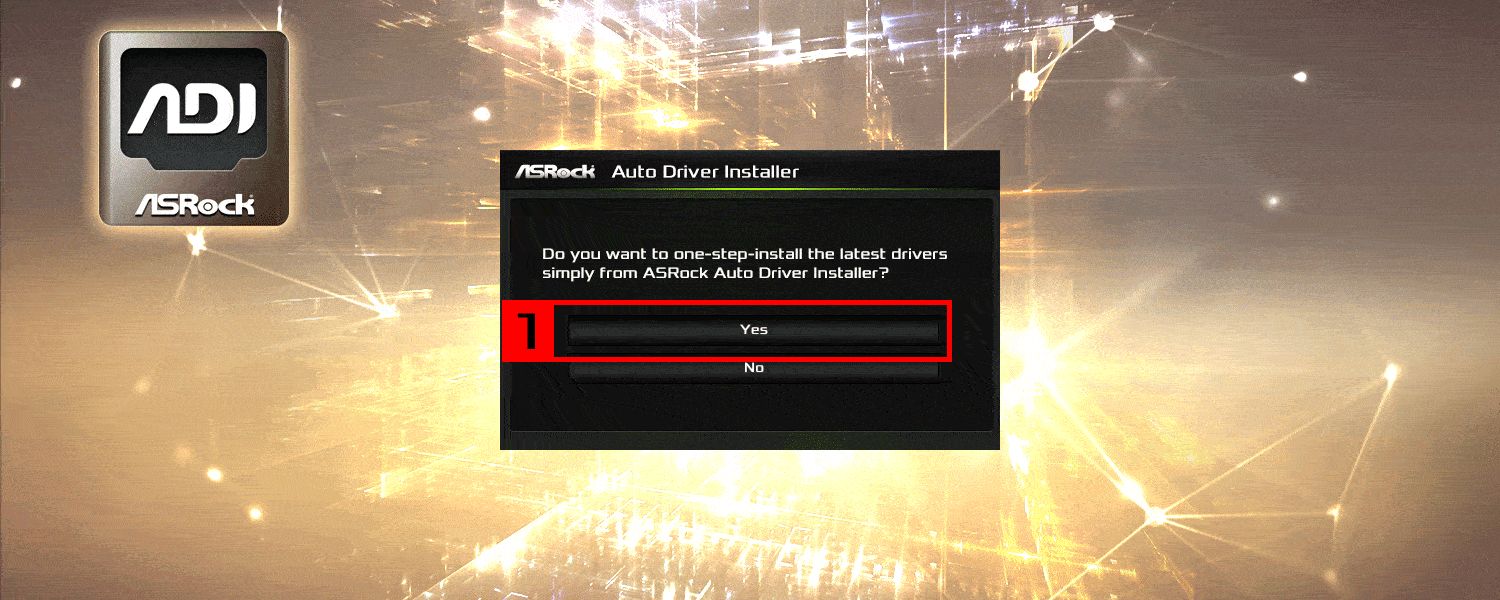Out Of Stock





ASRock B650M HDV/M.2 Motherboard with Supports AMD Ryzen 9000 Series Processors, 2 x DDR5 DIMMs Dual Channel up to 7200+ (OC), 2 x Antenna Mounting Points, 1 x HDMI Port, 1x DisplayPort and 1 USB 3.2 Gen2x2 Type-C
from
₹11,700.00
Ex Tax: ₹9,915.25
- Brand: ASRock
- Model: B650M HDV M.2
- Supports AMD Socket AM5 Ryzen™ 9000, 8000 and 7000 Series Processors
- 8+2+1 Power Phase, Dr.MOS
- 2 x DDR5 DIMMs Supports Dual Channel, up to 7200+ (OC)
- 2 PCIe 4.0 x16, 1 PCIe 4.0 x1, 1 M.2 Key E for WiFi
- Integrated AMD RDNA™ 2 Graphics*
- Graphics Output Options: HDMI, DisplayPort
- Realtek ALC897 7.1 CH HD Audio Codec, Nahimic Audio
- 4 SATA3, 1 Blazing M.2 (PCIe Gen5x4),1 Hyper M.2 (PCIe Gen4x4)
- 1 USB 3.2 Gen2 Front Type-C,7 USB 3.2 Gen1 (2 Rear, 1 Rear Type-C, 4 Front)
- Dragon 2.5G LAN
- Supports ASRock Auto Driver Installer, BIOS Flashback
- Pre-Installed I/O Shield
Ask a Question About This Product
.png)
B650M-HDV/M.2
- Supports AMD Socket AM5 Ryzen™ 9000, 8000 and 7000 Series Processors
- 8+2+1 Power Phase, Dr.MOS
- 2 x DDR5 DIMMs
Supports Dual Channel, up to 7200+ (OC) - 2 PCIe 4.0 x16, 1 PCIe 4.0 x1, 1 M.2 Key E for WiFi
- Integrated AMD RDNA™ 2 Graphics*
- Graphics Output Options: HDMI, DisplayPort
- Realtek ALC897 7.1 CH HD Audio Codec, Nahimic Audio
- 4 SATA3, 1 Blazing M.2 (PCIe Gen5x4),
1 Hyper M.2 (PCIe Gen4x4) - 1 USB 3.2 Gen2 Front Type-C,
7 USB 3.2 Gen1 (2 Rear, 1 Rear Type-C, 4 Front) - Dragon 2.5G LAN
- Supports ASRock Auto Driver Installer, BIOS Flashback
- Pre-Installed I/O Shield*Actual support may vary by CPU.
This model may not be sold worldwide. Please contact your local dealer for the availability of this model in your region.
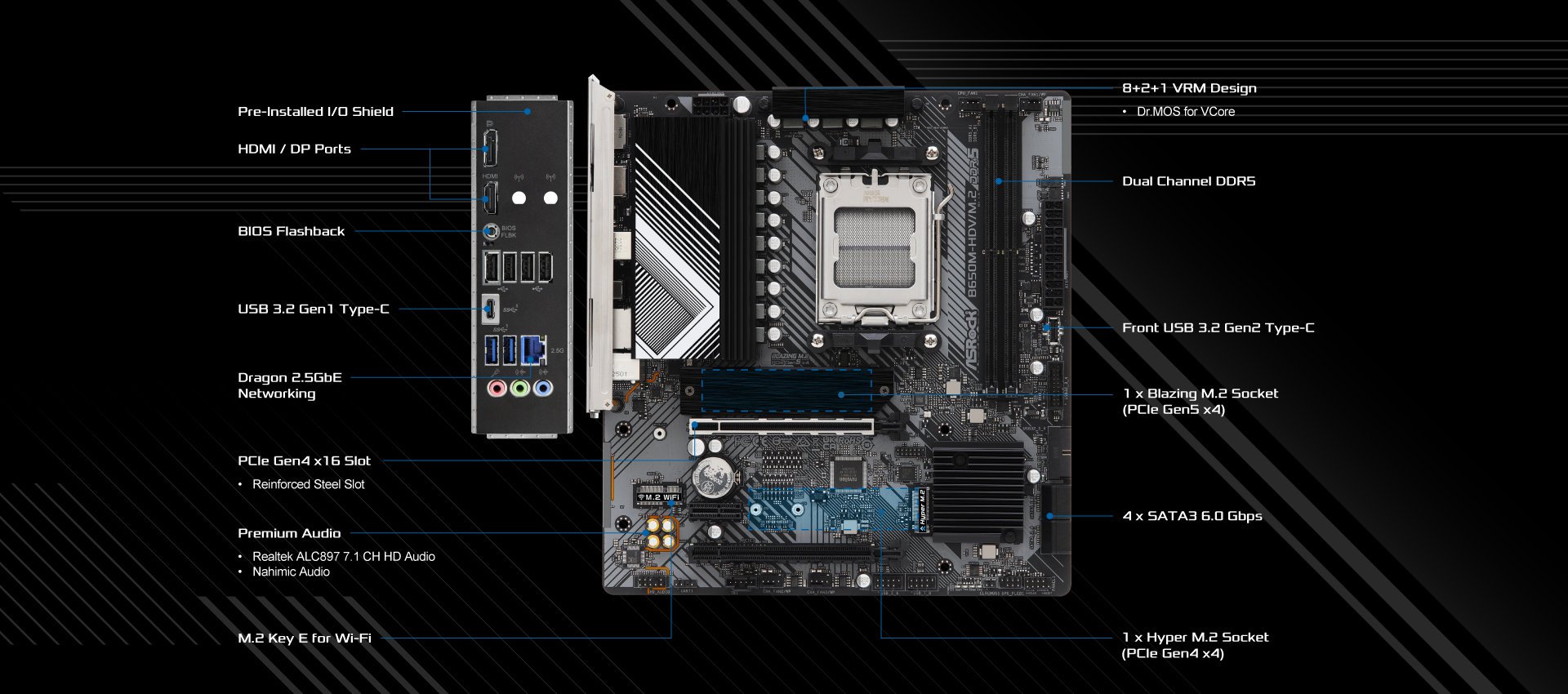
Build for The Most Advanced PC

Optimized VRM Design
Dr.MOS is the integrated power stage solution which is optimized for synchronous buck-set down voltage applications! Compared to traditional discrete MOSFETs, it intelligently delivers higher current for each phase, thus providing improved thermal result and superior performance.

DDR5 Memory with Protection Circuit
Due to the unique electrical architecture of DDR5 DIMM, there’s a high risk of damaging the memory module if AC power isn’t disconnected properly during removal or installation. To prevent this, ASRock has implemented a trouble free protection circuit on every DDR5 motherboard, lowers the risk of damaging your memory module.
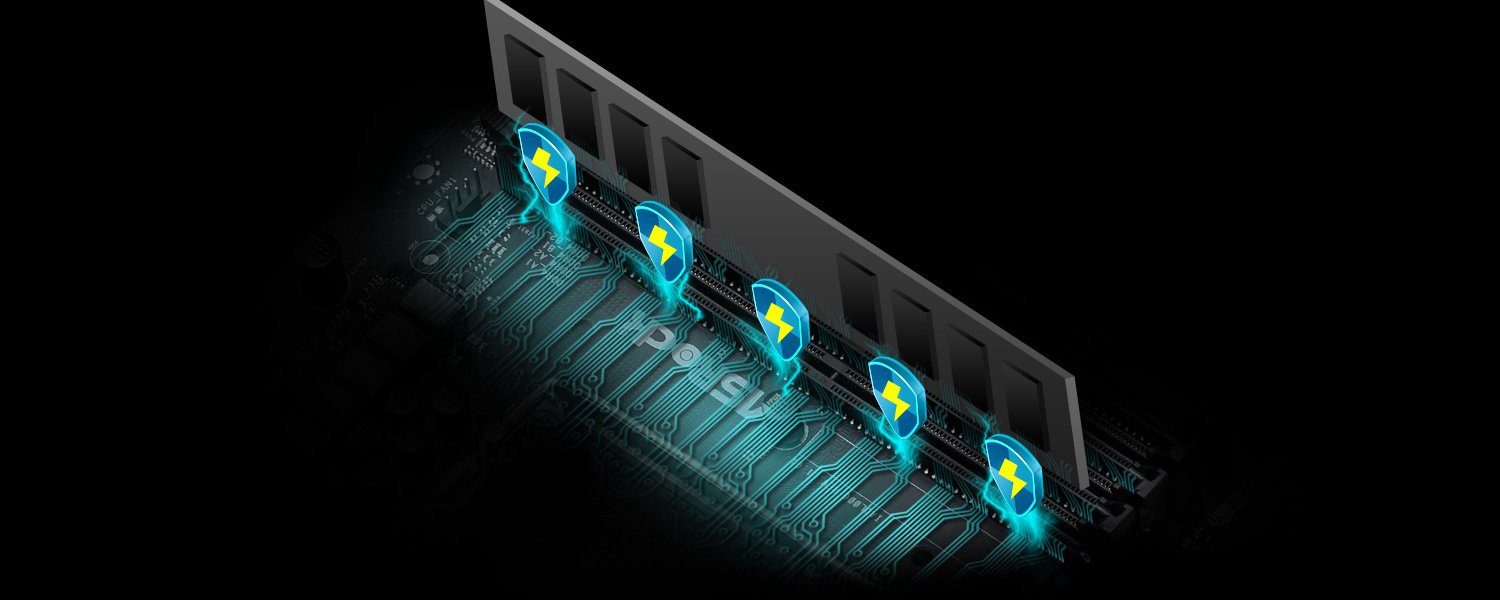
Reinforced Steel Slot
[PCIe 4.0 Version]
The reinforced steel slot is capable of supporting PCI Express 4.0 standard. The various benefits include:
✔ Extra anchor points
✔ Stronger latch
✔ Ensure signal stability
✔ Make sure heavy graphics cards to be well-installed.
✔ Extra anchor points
✔ Stronger latch
✔ Ensure signal stability
✔ Make sure heavy graphics cards to be well-installed.
![Reinforced Steel Slot [PCIe 4.0 Version]](https://www.asrock.com/mb/features/Reinforced%20Steel%20Slot-B650M-HDVM.2.jpg)
Nahimic Audio
Whether you are using headphones, a headset, external or internal speakers, via USB, Wi-Fi, analog output or even HDMI, Nahimic Audio offers you the most engaging listening experience, vibrant and rich with details.

PCIe Gen5 Blazing M.2
The Blazing M.2 accommodates the latest PCI Express 5.0 standard to perform twice the bandwidth compared to previous generation, with a breathtaking 128Gb/s transfer speed, it is ready to unleash the full potential of future ultrafast SSDs.
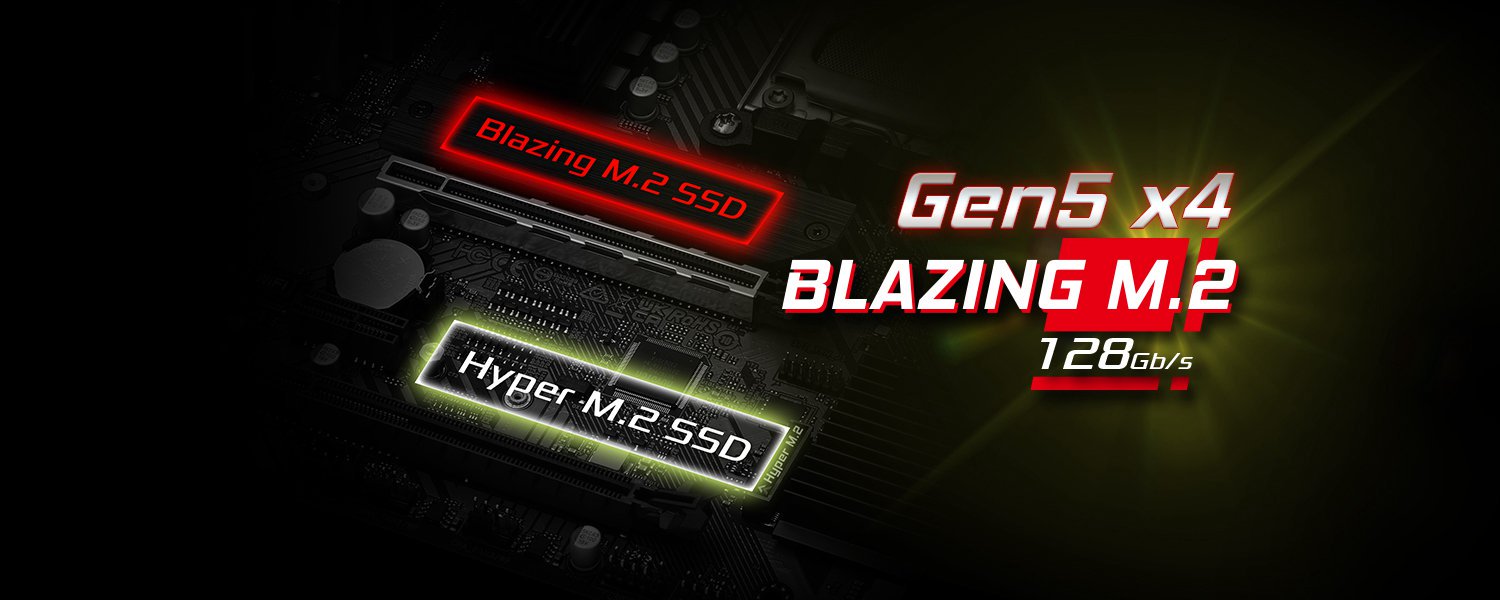
Dragon 2.5 Gb/s LAN
The intelligent 2.5Gb/s LAN platform is built for maximum networking performance for the demanding requirements of home networking, content creators, online gamers and high-quality streaming media. Boost networking performance up to 2.5X the bandwidth compared to the standard gigabit Ethernet, you’ll enjoy the faster and uncompromised connectivity experience for gaming, file transfers and backups.

Front USB 3.2 Gen2 Type-C
Front USB 3.2 Gen2 Type-C header delivers up to 10 Gbps data transfer rate and next generation reversible USB design to the front panel of computer case.
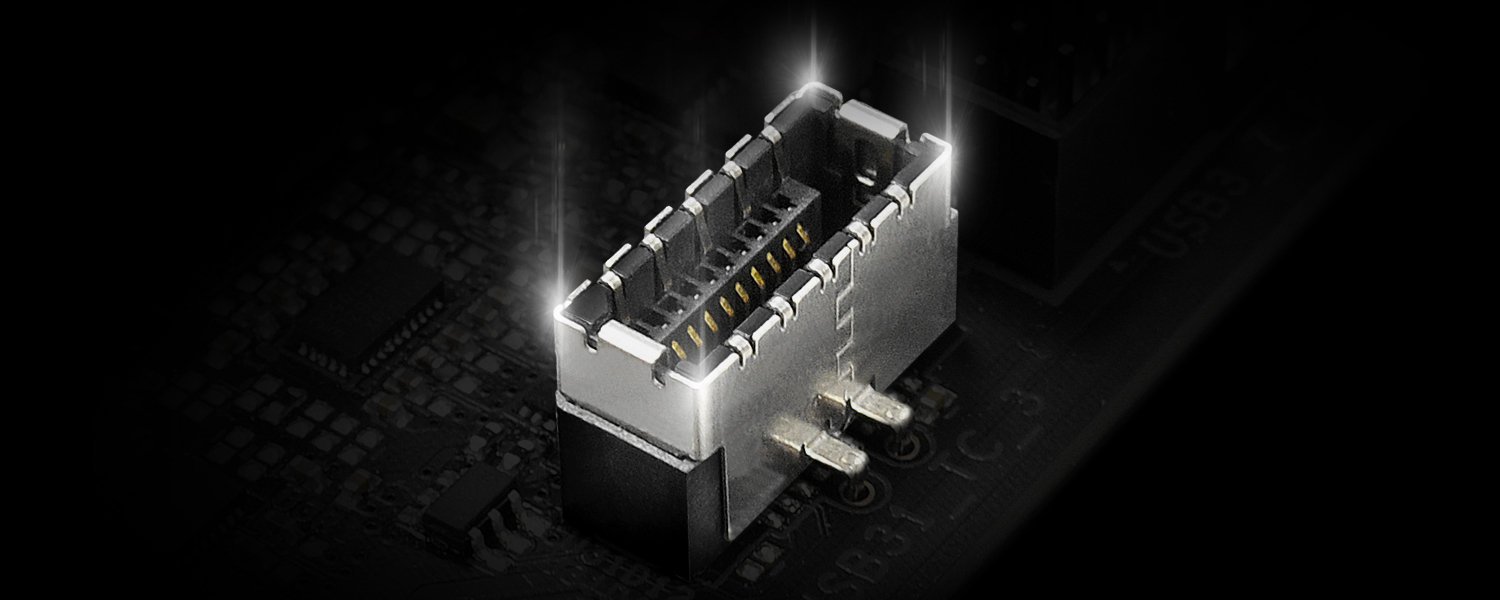
M.2 (KEY E) For WiFi
Besides the onboard LAN port, users may also choose wireless connections by M.2 (Key E) slot.
*Wi-Fi module is not included.
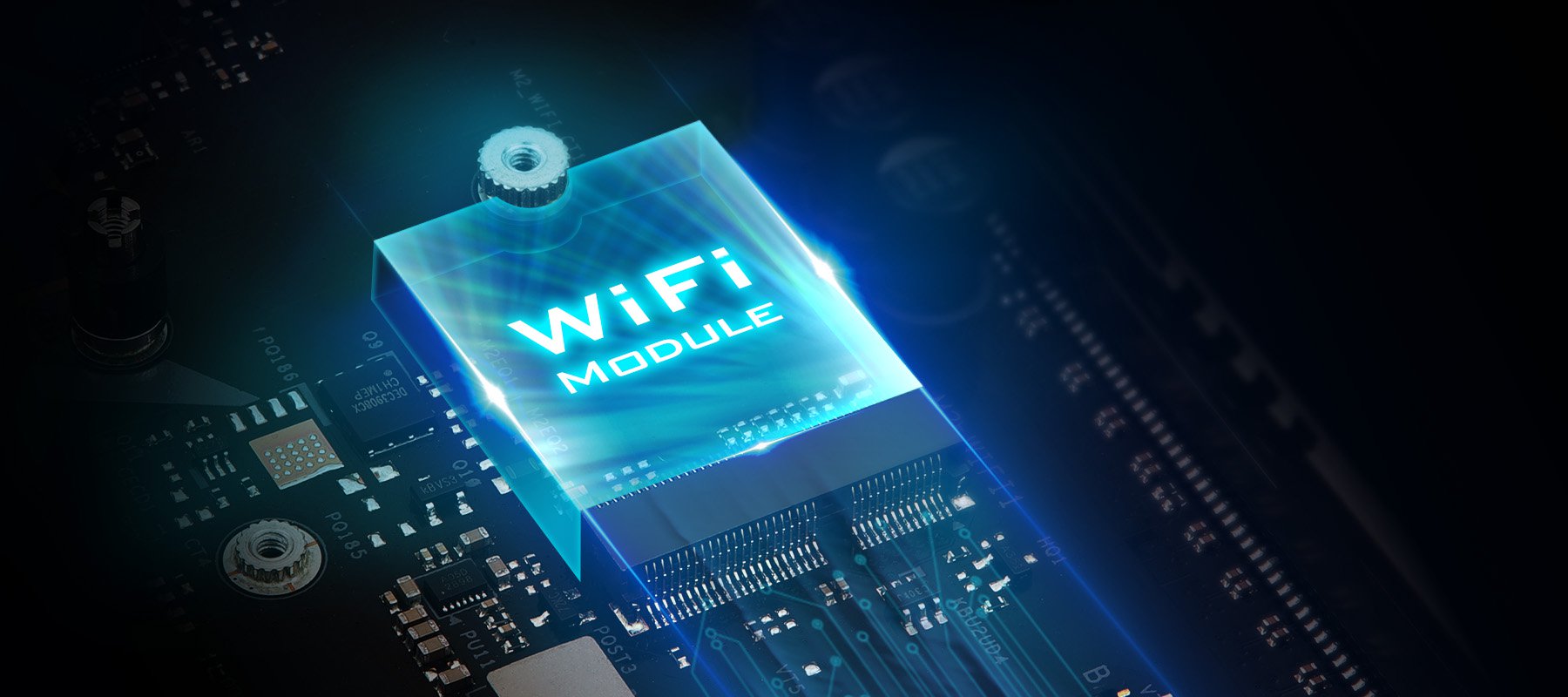
EZ Setting
Optical drive or driver DVD is no longer needed! ASRock motherboard already has its Ethernet driver prepacked in BIOS ROM, once finish installing the operation system, simply follow the instructions and allow ADI to download and install all necessary drivers automatically!
Step1: Install Auto Driver Installer
Step2: ADI will automatically download and install all necessary drivers.
Step3: Done!
Step1: Install Auto Driver Installer
Step2: ADI will automatically download and install all necessary drivers.
Step3: Done!